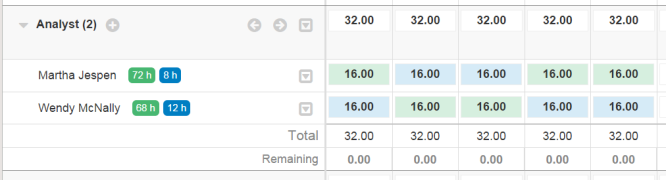
|
If the Resource Plan contains any allocation values already sent to the Resource Manager for fulfillment but are still awaiting a response, a blue tag appears next to the name of each resource waiting for approval. The cells containing Pending values are highlighted in blue.
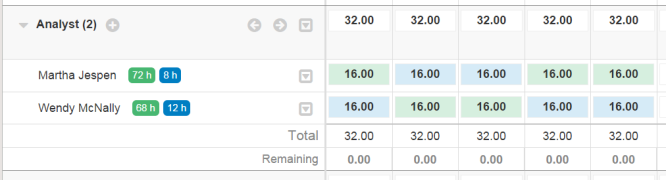
The Display menu contains an option that allows users to show or hide Pending allocations in a separate column in the Resource Plan.
To view or hide the Pending hours column:
When the Pending option is selected, a new column column displays the portion of the total allocation pending a response from the Resource Manager. Once the Resource Manager responds to a pending resource allocation request, the time is immediately removed from the Pending column.